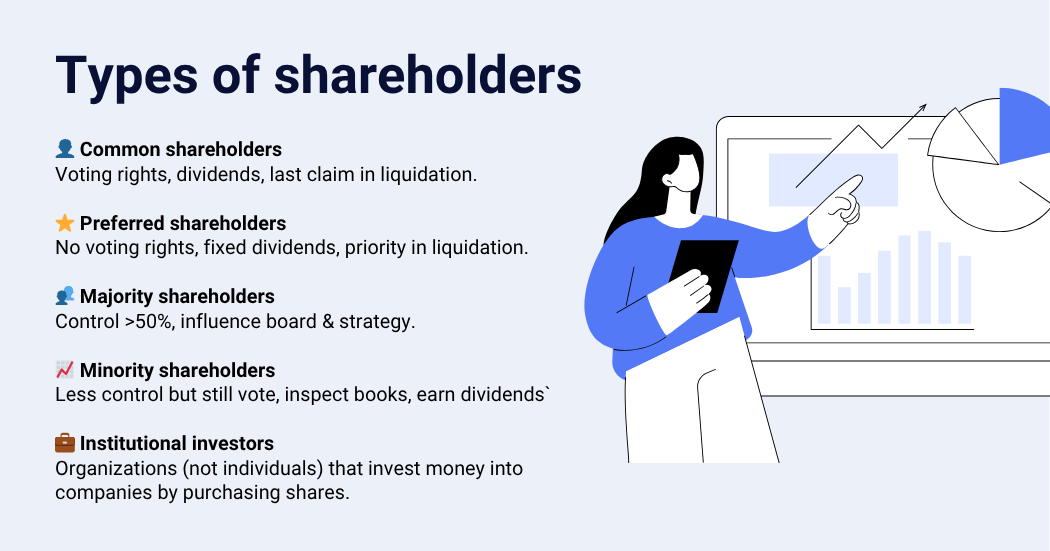Product Updates
Release Notes | November 2022
Summary
- Navigate to entities and persons
- Org Chart improvements
- Bulk reminders for pending signings
- Include transaction history of share register in Excel export
- Import data from the Belgian Companies Register (KBO/BCE)
- Access the Corporify Knowledge Base with articles and videos on Frequently Asked Questions (FAQs)
1) Navigate to entity and persons
Click the image below to take the product tour:
- Refresh your current page by navigating to an entity/person:
Click on an entity/person highlighted in blue to navigate to that entity/person's page. Your current page will be refreshed by the overview page of the clicked entity/person. - Navigate to an entity/person in a new browser tab:
Ctrl + click (on an entity/person highlighted in blue to navigate to that entity/person's page in a new browser tab.
2) Org Chart improvements
- Navigate the org chart by click-and-drag in the grey area
Click the image below to take the product tour:
- Hide lines from the org chart
Click the image below to take the product tour:
3) Bulk reminders for pending signings
Click the image below to take the product tour:
Send a reminder to all signers of the selected documents who have not yet signed.
4) Include transaction history of share register in Excel export
Click the image below to take the product tour:
Export all transactions of a share register in a single Excel file. The entire history of the register is shown in an incremental way.
The Excel export of the transaction history can be modified and re-imported upon request. Contact our Helpdesk to import the modified transaction history.
5) Import data from the Belgian Companies Register (KBO/BCE)
Click the image below to take the product tour:
Create a new Belgian legal entity and to import its basic details (such as registered office, end of fiscal year, etc.) from the Belgian Companies Register (KBO/BCE).
The link with the KBO/BCE must be activated on your account upon request. Contact our Helpdesk to activate this link.
6) Access the Corporify Knowledge Base with articles and videos on Frequently Asked Questions (FAQs)
New support widget to send in tickets for help, and get access to the knowledge base
Click the image below to take the product tour:
Access the Corporify Knowledge Base with articles and videos on Frequently Asked Questions about using Corporify.